สำหรับ Linux User ที่เลือก GNOME (อ่านว่า กะโนม) เป็น desktop environment ซึ่งปัจจุบัน (ตุลาคม 2561) เวอร์ชั่นล่าสุดคือ GNOME 3.30 กรณีที่อยากลองใช้ ณ ตอนนี้ก็มี Ubuntu 18.10 Cosmic Cuttlefish ซึ่งจะออกใกล้ ๆ นี้มาให้ทดลองใช้งาน
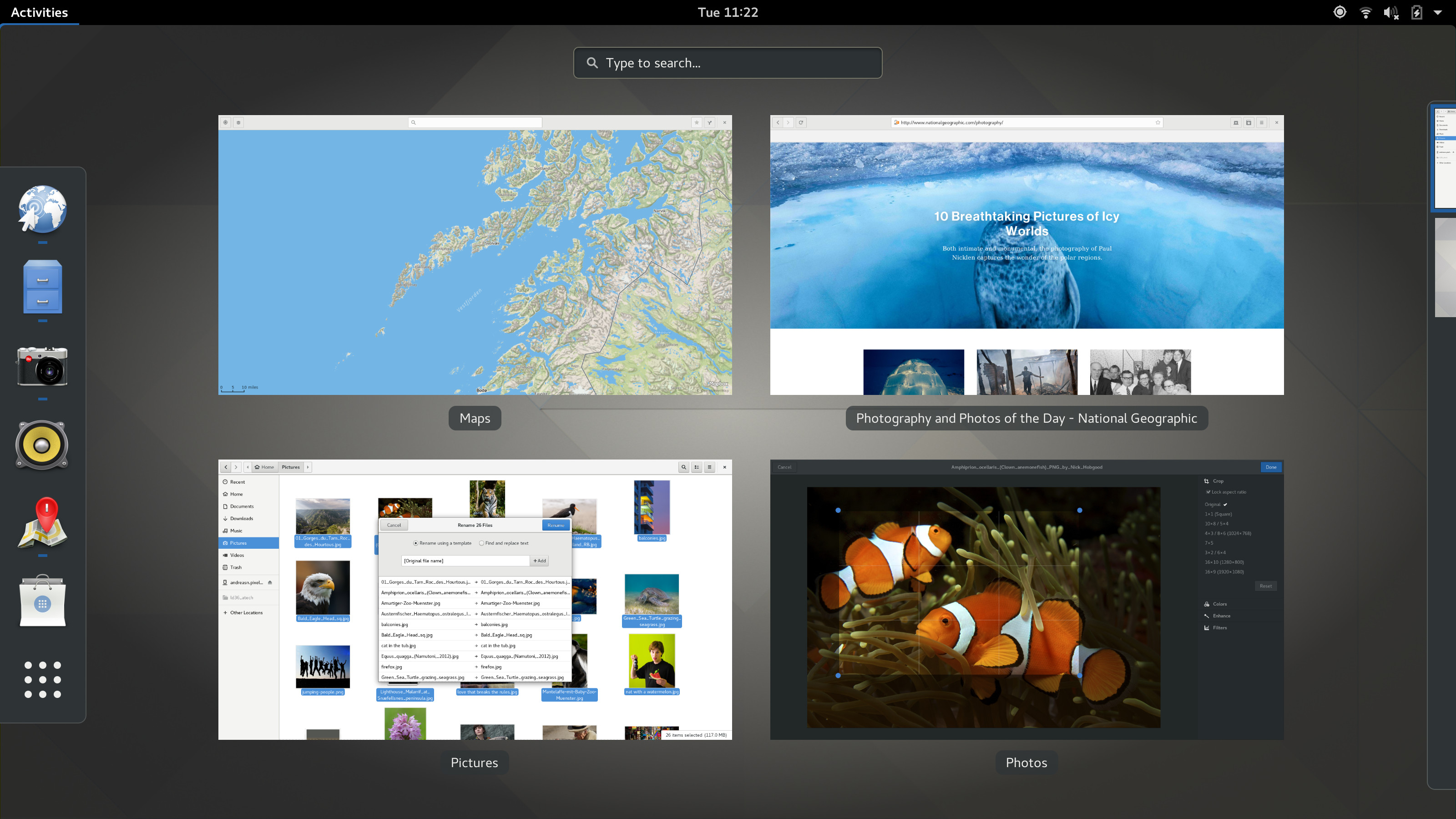
สำหรับดิสโทรอื่น หลัก ๆ ก็ยังใช้เวอร์ชั่น 3.28 กันอยู่ สามารถตรวจสอบเวอร์ชั่นในเครื่องตัวเองได้จากคำสั่งนี้ (เครื่องตัวเองตอนนี้ใช้เวอร์ชั่น GNOME Shell 3.28.3)
gnome-shell --version
ใครที่อยากลอง GNOME Shell 3.30 ก็ใช้กำลังภายในกันนิดนึงแต่ส่วนตัวก็ยังแนะนำให้ใช้เวอร์ชั่นเดิม ๆ นั่นแหล่ะปลอดภัยสุดแล้ว
GNOME Shell เดิม ๆ นั้นก็ไม่ถึงกับง่อยหรอก แต่ถ้าอยากให้ชีวิตง่ายขึ้น GNOME Shell Extensions ช่วยได้ ซึ่งก็มีให้เลือกใช้งานกันตามแต่ละปัญหาของแต่ละคน (ส่วนใหญ่ปัญหาการใช้งานก็ไม่ค่อยต่างกันมากนัก :P)

ส่วนตัวแล้วเลือกใช้ Extensions อยู่ไม่กี่ตัว มาดูกันว่ามีตัวไหนกันบ้าง (แนะนำให้ติดตั้ง
sudo apt install gnome-tweak-tool ด้วย) เรียงลำดับตามตัวอักษรหล่ะกันครับ
- Applications Menu by fmuellner
Add a category-based menu
 สำหรับเรียกเมนูโดยจัดกลุ่มแอพปลิชั่นให้ คล้ายปุ่ม Start ในฝั่ง Windows นั่นแหล่ะ
สำหรับเรียกเมนูโดยจัดกลุ่มแอพปลิชั่นให้ คล้ายปุ่ม Start ในฝั่ง Windows นั่นแหล่ะ - Blyr by yozoon
Apply a Blur Effect to GNOME Shell UI elements

ช่วยเพิ่ม Effect Blur ใน Background เมื่อเรียกหน้าจอ Activities Overview Screen ขึ้นมา มันดู Sexy ขึ้นนะ - Caffeine by eon
Disable the screensaver and auto suspend

ปิดการทำงานของ Screensaver - Clipboard Indicator by Tudmotu
Clipboard Manager extension for Gnome-Shell – Adds a clipboard indicator to the top panel, and caches clipboard history.

เพิ่มความสามารถของ Clipboard เราสามารถกำหนดประวัติการใช้งาน Clipboard ได้ (Default อยู่ที่ 30 รายการ) - Coverflow Alt-Tab by p91paul
Replacement of Alt-Tab, iterates through windows in a cover-flow manner.

โดยปกติเมื่อเรากดคีย์ Alt-Tab/Alt-Shift-Tab จะเป็นการเลื่อน (Switch) ไปยังแอพปลิเคชั่นที่เปิดอยู่ Extensions นี้ช่วยปรับให้ลักษณะการเลื่อนเป็นแบบ Coverflow ตัวอย่าง

- cpufreq by konkor
Gnome CPU Frequency Monitor and Governor Manager.

สามารถกำหนด Profile ให้ CPU ทำงานได้ โดยปกติ Linux เองก็ฉลาดมากพอที่จะกำหนดความเร็วของ CPU ตามลักษณะการใช้งาน แต่บางครั้งเราก็อยากรีดความเร็วณ ตอนนั้น หรือลดความเร็วลงเพื่อประหยัดพลังงาน Extension ตัวนี้ช่วยได้ - Dash to Dock by michele_g
A dock for the Gnome Shell. This extension moves the dash out of the overview transforming it in a dock for an easier launching of applications and a faster switching between windows and desktops. Side and bottom placement options are available.

Dock ที่ติดมากับ Ubuntu ถึงแม้จะ Fork Dash to Dock มาแต่ก็ปรับแต่ง/ทำอะไรไม่ได้มาก ถ้าพฤติกรรมการใช้งานเรา แค่นั้นไม่พอก็ติดตั้ง Dash to Dock ช่วย (Dock จะเก่งขึ้นมากถึงมากที่สุด) - Dash to Panel by jderose9
An icon taskbar for the Gnome Shell. This extension moves the dash into the gnome main panel so that the application launchers and system tray are combined into a single panel, similar to that found in KDE Plasma and Windows 7+. A separate dock is no longer needed for easy access to running and favorited applications.
อยากได้ Dock ฟิล Windows ก็ใช้ตัวนี้ (เราก็ใช้สลับกับ Dash to Dock นะ) - Disconnect Wifi by kgshank
Adds a Disconnect option for Wifi in status menu, when a network is connected. Shows a Reconnect option, after network is disconnected.

เพิ่มเมนู Disconnect หลังจากที่เชื่อมต่อ Wifi แล้ว เป็น Extension เหมือนไม่มีอะไรแต่มีประโยชน์มาก - EasyScreenCast
This extension simplifies the use of the video recording function integrated in gnome shell, allows quickly to change the various settings of the desktop recording.

Screen recording ติดมากับ GNOME Shell แต่การใช้งานก็ไม่ได้ง่ายนัก สำหรับใครที่อยากใช้และไม่ต้องการ Extension ตัวนี้ วิธีใช้ พอไปอ่านแล้วคุณจะกลับมาติดตั้ง Extensions ตัวนี้ - Freon by UshakovVasilii
Shows CPU temperature, disk temperature, video card temperature (NVIDIA/Catalyst/Bumblebee&NVIDIA), voltage and fan RPM (forked from xtranophilist/gnome-shell-extension-sensors)

แสดงอุณหภูมิทั้ง CPU และ Video Card รองรับทั้งทั้งฝั่งเขียวและแดงนะครับ - Frippery Move Clock by rmyorston
Move clock to left of status menu button

ย้ายตำแหน่งของนาฬิกาเฉย ๆ - gTile by scherepanov
Tile windows on a grid.

ช่วยให้การจัดหน้าต่างที่กำลังเปิดอยู่ทั้งหมดดูง่ายและเป็นระเบียบ ไม่ต้องลากเองนี่จัดตำแหน่งให้เลย - Impatience by gfxmonk
Speed up the gnome-shell animation speed
รู้สึกว่าเครื่องมีการตอบสนองมันช้าใช่ไหม เครื่องช้าไหม แต่เปล่าเลย Animation ล้วน ๆ งั้นเรามาเร่ง Speed Animation กัน คือถ้าไม่ชอบก็สามารถปิดได้ ใช้ Gnome Tweak Tool > Appearance แต่ Animation ก็อยากใช้แต่เร่งความเร็วนิดนึง ก็ติดตั้งเลยครับ

จบ Part 1 นะครับ ^_^ (เหลืออีกประมาณ 10 กว่าตัว)



